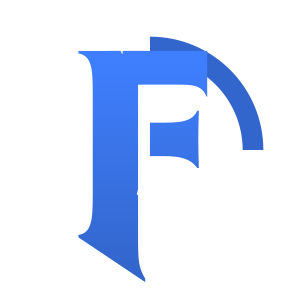{options}
 Serapht
Serapht

Skada is a modular damage meter with various viewing modes. It is inspired mainly by Assessment, but also by Recount.
Works on English, German, French and Spanish clients. UI is mostly in English, German, French and Spanish.
Supports patch 5.4.8 Firestorm Fixed and Tested on Menethil
Skada sports segmented fights and detailed views, while being highly efficient with memory. This is accomplished by aggregating data on fight segments.
Skada is entirely modular. The built-in modes can all be toggled on/off.
Features:
◾Automatic mode switching when entering combat. For example, you can have Threat mode be shown in combat. Skada can switch back after combat ends.
◾Specific fight segments can be kept indefinately.
◾Multiple windows. Each window can be configured fully.
◾Threat mode can warn on high threat.
◾Modes: Damage done, DPS, Threat, Enemy damage done, Enemy damage taken, Healing, Overhealing, Total healing, Absorbs estimated, Damage taken, Dispels, Mana regen, Debuff uptimes, and more.
◾Reports can be done everywhere. For example, you can report a certain player's Debuff uptimes.
◾Summary information for most modes (DPS, HPS, Fails, etc) in a LDB view/minimap button.
◾LDB data feed can show personal/raid DPS or personal threat.
◾Support for SharedMedia and Class Colors.
◾Class and role icons.
◾Stop/Resume fight segments to discount irrelevant data.
Skada is very easy to extend, and there are many "plug-in" addons out there that add functionality, such as:
◾Skada Graphs: Adds graph display systems to Skada
◾SkadaScroll: Provides additional options for scrolling the bar displays
◾Skada Avoidance and Mitigation: Helps tanks benchmark their damage reduction performance via avoidance and mitigation
◾Skada for Tanks: Adds information useful for evaluating a tank's performance
◾SkadaEnsidiaFails: Display fails based on EnsidiaFails in Skada
◾Skada_FriendlyFire: Display friendly fire damage done by players
◾Skada Ability Tracker: Display abilities used and cooldown efficiency
Usage:
Navigation in Skada is done by "drilling down" to the information you want. You go to a lower level, showing more detailed information, by clicking on it, and you go to a higher level by right-clicking.

1 avis
5336 téléchargements
Garrosh
Skada Damage Meter 1.4-19
 Serapht
Serapht

Skada is a modular damage meter with various viewing modes. It is inspired mainly by Assessment, but also by Recount.
Works on English, German, French and Spanish clients. UI is mostly in English, German, French and Spanish.
Supports patch 5.4.8 Firestorm Fixed and Tested on Menethil
Skada sports segmented fights and detailed views, while being highly efficient with memory. This is accomplished by aggregating data on fight segments.
Skada is entirely modular. The built-in modes can all be toggled on/off.
Features:
◾Automatic mode switching when entering combat. For example, you can have Threat mode be shown in combat. Skada can switch back after combat ends.
◾Specific fight segments can be kept indefinately.
◾Multiple windows. Each window can be configured fully.
◾Threat mode can warn on high threat.
◾Modes: Damage done, DPS, Threat, Enemy damage done, Enemy damage taken, Healing, Overhealing, Total healing, Absorbs estimated, Damage taken, Dispels, Mana regen, Debuff uptimes, and more.
◾Reports can be done everywhere. For example, you can report a certain player's Debuff uptimes.
◾Summary information for most modes (DPS, HPS, Fails, etc) in a LDB view/minimap button.
◾LDB data feed can show personal/raid DPS or personal threat.
◾Support for SharedMedia and Class Colors.
◾Class and role icons.
◾Stop/Resume fight segments to discount irrelevant data.
Skada is very easy to extend, and there are many "plug-in" addons out there that add functionality, such as:
◾Skada Graphs: Adds graph display systems to Skada
◾SkadaScroll: Provides additional options for scrolling the bar displays
◾Skada Avoidance and Mitigation: Helps tanks benchmark their damage reduction performance via avoidance and mitigation
◾Skada for Tanks: Adds information useful for evaluating a tank's performance
◾SkadaEnsidiaFails: Display fails based on EnsidiaFails in Skada
◾Skada_FriendlyFire: Display friendly fire damage done by players
◾Skada Ability Tracker: Display abilities used and cooldown efficiency
Usage:
Navigation in Skada is done by "drilling down" to the information you want. You go to a lower level, showing more detailed information, by clicking on it, and you go to a higher level by right-clicking.
1 avis
5336 téléchargements
1 commentaire

Serapht
28 June 2016 15:58:24
Para los que Prefieren Skada en lugar de Recount