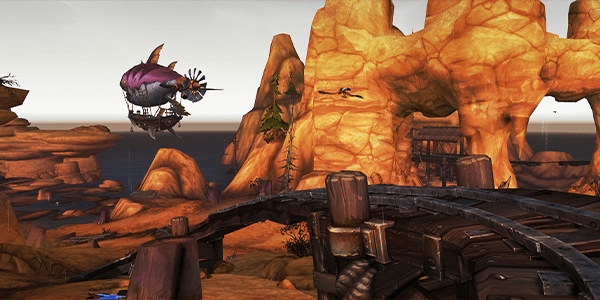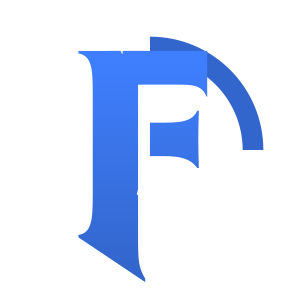news
Stay informed about news of the server
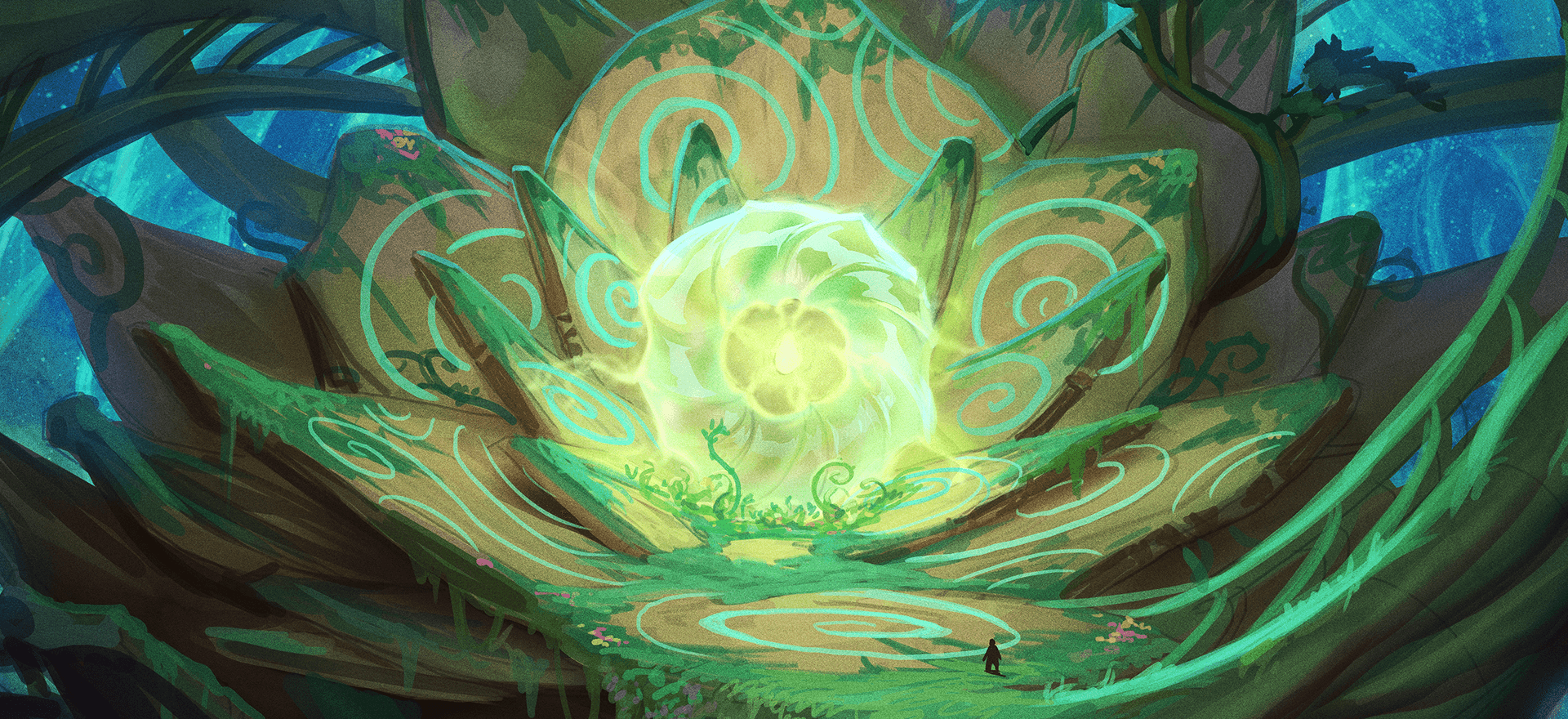
DRAGONFLIGHT 10.2.7 - CONNECTION GUIDE
General Information
- Game version: 10.2.7 build 55664
- Our client has all supported languages
Method 1 - Full client (Torrent)
Recommended

Steps:
1. Install a torrent software. We recommend using qBittorrent as it's free, safe and open-source
2. Open or copy the Magnet Link in qBittorrent or your torrent software. It will download WoW 10.2.7 - Firestorm.zip (89.1GB)
magnet:?xt=urn:btih:8b177001a430189828afe4ec6403a639dbe9ade0&dn=WoW 10.2.7 - Firestorm.zip&tr=udp://tracker.opentrackr.org:1337/announce&tr=udp://tracker.openbittorrent.co
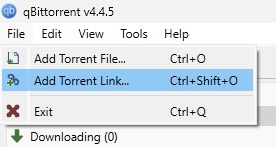
3. Once downloaded open WoW 10.2.7 - Firestorm.zip archive and extract its contents (Don't extract it in ProgramData, Windows etc)
4. Play the game using WoW 10.2.7 - Firestorm.exe
This is the recommended method as it will provide the complete game.
You need enough space on your computer for both the .zip and the extracted game. After extracting the game, you may delete the archive.
Method 2 - Minimal Client (Update from 10.1.7)
For Advanced Users
Steps:
1. (Recommended) Make a copy of your 10.1.7 game folder.
2. Download the archive that contains WoW 10.2.7 - Firestorm.exe
3. Extract the executable in your 10.1.7 game folder.
4. Run the executable. It may take a while to open, please do not open the executable multiple times!
This method will update and download additional data, then continue to download data while you play (you must be logged into a character). There is no visual indicator as for how much data has been downloaded already. Do not open WoW 10.2.7 - Firestorm.exe multiple times during this stage to avoid problems.
During Open PTR, you may log on both 10.1.7 and 10.2.7 realms BUT YOUR INTERFACE / ADDON SETTINGS MAY BREAK.
If you want to do this, make sure to backup your <WTF> and <Interface> folders.
Run either WoW Dragonflight 10.1.7 - FS.exe for Valdrakken or WoW 10.2.7 - Firestorm.exe for PTR.
Method 3 - Minimal Client (Fresh Install)
Not Recommended
Steps:
1. Download the archive that contains WoW 10.2.7 - Firestorm.exe
2. Extract the executable in a new folder. Folder must be empty
3. Run the executable. It may take a while to open, please do not open the executable multiple times!
This method will download the necessary files to run the game, then continue to download data while you play (you must be logged into a character). There is no visual indicator as for how much data has been downloaded already. Do not open WoW 10.2.7 - Firestorm.exe multiple times during this stage to avoid problems.
We recommend using this method only when you have a high-speed internet connection, downloading while playing with a slow connection is likely to lead to undesirable results such as slow loading times, frequent disconnects, visual issues due to things not being downloaded yet, etc.
Method 4 - Minimal Client (Launcher)
Currently Not Available

it say in method 4 currently not available
нужно качать полностью клиент, заново ?
to a new folder i named Firestorm (name doesnt matter really), then dropped the minimal client from here into that folder. Ran the minimal client and was able to get on. Download speeds from Bnet are FAR faster than from here....so i would reccomend that route if you all have slow downloads.
That being said, it WILL still take time for loading in and such, as I assume it will be doing additional work in the background.
WOW51900327 or something like this.
i downloaded the full client and also the minimal client...just for checking ...and it gives the same result... DOES NOT CONNECT and gives an error....any help here guys ? if problem is solved or not ...can it be posted here plz ?