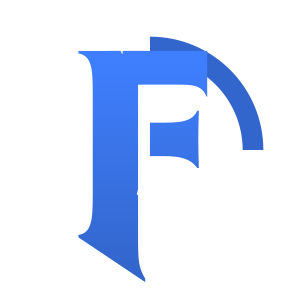{options}
 Shankman
Shankman

CensusPlus addon, modified and fixed by me to work flawlessly in the Firestorm sethraliss server. It's used to make a census of the server, so you get a grasp of how many players are there of each race and class, and in much more detail. Just click "Take" and it will begin, each time you do it it will keep adding players into the database. The more you do it, the more accurate class percentages you will get. It takes about a minute each time, so be patient.
Official addon site: https://www.curseforge.com/wow/addons/census-plus
Official description:
CensusPlus offers many features above and beyond what the original Census UI mod provided. Here follows a list of added features:
Abilty to minimize the main census window which provides you the abilty to actually play while a census is being taken
Ability to pause and unpause the current census
Ability to stop the current census in progress
GameTime timestamp added when characters are viewed which will be used by http://www.warcraftrealms.com if your data is uploaded
Census information is saved in the Savedvariables folder as CensusPlus.lua this is the file that is uploaded to WarcraftRealms
Installation: Unzip the files into your %World of Warcraft/Interface/AddOns directory. It should create a CensusPlus directory with the installed files. Also to support moving and resizing of the options pane the addon ImprovedOptionsFrames is included.
THE FIRST TIME CensusPlus is run you will see an error.. log out your character (the missing files will be saved to disk) and log back in.
Usage: see changes tab for updated usage... chat window command line options demoted to immediate and temporary. Use the Options frame for all your needs.
/CensusPlus or /Census+ or /Census and following command as shown below:
/CensusPlus verbose _ Toggles verbose mode off/on
/CensusPlus options _ Brings up the Option window
/CensusPlus take _ Start a Census snapshot
/CensusPlus stop _ Stop a Census snapshot
/CensusPlus prune X _ Prune the database by removing characters not seen in X days on current realm - X defaults to 30 days
/CensusPlus serverprune X _ Prune the database by removing all data from servers other than the one you are currently on - X defaults to 0 days.
/CensusPlus who name _ Will display info that matches names or guilds.
/CensusPlus who unguilded 70 _ Will list unguilded characters of that level.
/CensusPlus timer X _ Will set the autocensus timer (in minutes).
/CensusPlus me _ Does Census update of player only.. this is done automatically when /CensusPlus take finishes.
You can also invoke the CensusPlus window by clicking on the CensusPlus Button that default to the mini-map but can be moved anywhere. Clicking the right (alternate) button on the mouse will show a drop down option window.
By selecting the Take button from the main census panel, you will initiate a Census snapshot. Depending on the population of your realm and faction, this could take several minutes.
Clicking the Purge button will purge all your collected data from your local Census database.
Clicking the Stop button will stop the current census if one is in progress.
Clicking the Pause button will pause the current census if one is in progress.
Once you have census data locally you can click on Race, Class, or Level icons or bars to bring up more detail on your current realms population.
0 opinion
272 downloads
Sylvanas & Greymane
(8.0.1) CensusPlus Firestorm
 Shankman
Shankman

CensusPlus addon, modified and fixed by me to work flawlessly in the Firestorm sethraliss server. It's used to make a census of the server, so you get a grasp of how many players are there of each race and class, and in much more detail. Just click "Take" and it will begin, each time you do it it will keep adding players into the database. The more you do it, the more accurate class percentages you will get. It takes about a minute each time, so be patient.
Official addon site: https://www.curseforge.com/wow/addons/census-plus
Official description:
CensusPlus offers many features above and beyond what the original Census UI mod provided. Here follows a list of added features:
Abilty to minimize the main census window which provides you the abilty to actually play while a census is being taken
Ability to pause and unpause the current census
Ability to stop the current census in progress
GameTime timestamp added when characters are viewed which will be used by http://www.warcraftrealms.com if your data is uploaded
Census information is saved in the Savedvariables folder as CensusPlus.lua this is the file that is uploaded to WarcraftRealms
Installation: Unzip the files into your %World of Warcraft/Interface/AddOns directory. It should create a CensusPlus directory with the installed files. Also to support moving and resizing of the options pane the addon ImprovedOptionsFrames is included.
THE FIRST TIME CensusPlus is run you will see an error.. log out your character (the missing files will be saved to disk) and log back in.
Usage: see changes tab for updated usage... chat window command line options demoted to immediate and temporary. Use the Options frame for all your needs.
/CensusPlus or /Census+ or /Census and following command as shown below:
/CensusPlus verbose _ Toggles verbose mode off/on
/CensusPlus options _ Brings up the Option window
/CensusPlus take _ Start a Census snapshot
/CensusPlus stop _ Stop a Census snapshot
/CensusPlus prune X _ Prune the database by removing characters not seen in X days on current realm - X defaults to 30 days
/CensusPlus serverprune X _ Prune the database by removing all data from servers other than the one you are currently on - X defaults to 0 days.
/CensusPlus who name _ Will display info that matches names or guilds.
/CensusPlus who unguilded 70 _ Will list unguilded characters of that level.
/CensusPlus timer X _ Will set the autocensus timer (in minutes).
/CensusPlus me _ Does Census update of player only.. this is done automatically when /CensusPlus take finishes.
You can also invoke the CensusPlus window by clicking on the CensusPlus Button that default to the mini-map but can be moved anywhere. Clicking the right (alternate) button on the mouse will show a drop down option window.
By selecting the Take button from the main census panel, you will initiate a Census snapshot. Depending on the population of your realm and faction, this could take several minutes.
Clicking the Purge button will purge all your collected data from your local Census database.
Clicking the Stop button will stop the current census if one is in progress.
Clicking the Pause button will pause the current census if one is in progress.
Once you have census data locally you can click on Race, Class, or Level icons or bars to bring up more detail on your current realms population.
0 opinion
272 downloads
0 comment